I decided to write some comments on the tools I use in my everyday life, as I have realized that some of my colleagues don't know them. The tools will be analyzed with an emphasis on the use for educators and students. These texts are not meant to be critical reviews. I tried out all applications for some time and I like them. However, if there are any negative points or alternatives, which are better, please feel free to comment on the entries.
Let's start with Evernote. It's a note taking application, but unlike other, the notes can be pretty long, you can underline texts, use bold face and italics, different fonts can also be used in one note. And yes, you can also go for different colors. Finally, bullet points, ordered lists and checklists (with checkboxes) are also supported by Evernote.

Evernote, editing possibilities
What makes this application special is synchronization. I work with different computers at home and at work. All notes are saved in the cloud and can be accessed with a web browser from everywhere. However, you can also download different applications for MAC and WIN. If I start Evernote on my computer, it automatically syncs all notes. That means, I can access them on all my computers automatically.
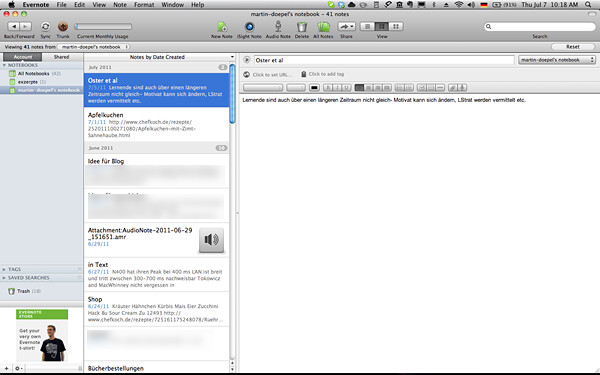
Evernote for MAC, some information blurred
Furthermore, there are free apps for all mobile platforms (see a list here), so you can access your notes from everywhere.
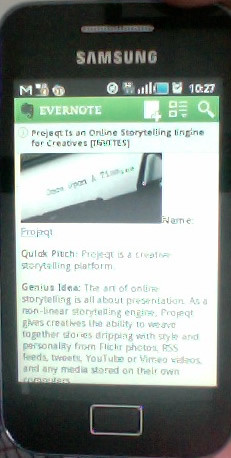
A note on my Android phone
So far, so good. Let's talk about the real interesting features:
- File attachments. You have an idea and found a photo/PDF/word document? Attach it.
- Voice notes to capture a quick thought, you might want to record some audio on your computer (the recorder is inbuilt in the applications). The audio will be attached to your note.
- Picture notes. You might also take a picture and connect it with a note. Evernote has OCR, so you can also search for the content (e.g., wine label of some nice stuff you drank in a restaurant).
- Sharing notes. You can also share your notes with others. However, to edit shared notes, you need to have a premium account (US$45/year) at the moment. But sharing with others, who are not users of Evernote is also possible: You can post the notes to Facebook, twitter and email them. Furthermore, as each note has an URL, you can also add it in another email/presentation/whatever as link.
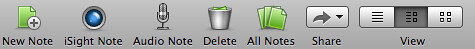
Tools provided by Evernote
- Evernote and other applications. There are plug-ins for browsers, allowing you to save complete websites or quotes as Evernote notes. The same goes for MS Outlook and other email clients.
Keeping things organized is paramount when using such tools. Evernote offers two strategies.
a) Using different notebooks. Recipes go in one, ideas for your next novel in another one and your week plans in the third.
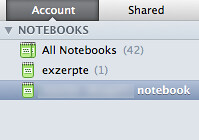
Evernote, use different notebooks
b) Tagging. Social media could not exist without tags. Add keywords to each note, so you can find related ones easier.

Evernote, use tags
Scenarios for learners
- Use Evernote to take notes during classes. You can also attach your Prof's lecture notes (as long, as you don't exceed the monthly limit). You can scan your handwritten note, if you like. Finally, you can share your notes with a friend who missed a class.
- Use Evernote for mobile learning. As there are also applications for mobile phones, you can access your notes via Internet. Unfortunately, saving the notes on the phone itself is only supported for premium users.
Scenarios for teachers
- Having a quick thought after class? You can take it down and work in the bus, everywhere. Ideas struck us in odd places. So, it's always good to have a tool at hand, which allows you to keep it. Finally, if you want, you can share your thoughts with your students by posting it on twitter, in your blog, wherever.
- Take down your thoughts during a meeting and send it to colleagues.
- ...