These are two bookmarking tools, however, there are differences among them, so it is useful to use both. These examples show perfectly that sometimes two applications make a better job than just one.
Inhaltsverzeichnis
Instapaper - bookmark, what you want to read later
 I have a smartphone and use the time on bus to browse through twitter (using TweetCaster Pro) and Facebook with its Android app. On both services, I learn about websites worth visiting. As it is very difficult to read websites on the (relatively) small screens of smartphones, I want to bookmark them easily and read on a computer screen. For this purpose, "Instapaper" is the tool of choice.
I have a smartphone and use the time on bus to browse through twitter (using TweetCaster Pro) and Facebook with its Android app. On both services, I learn about websites worth visiting. As it is very difficult to read websites on the (relatively) small screens of smartphones, I want to bookmark them easily and read on a computer screen. For this purpose, "Instapaper" is the tool of choice.
First of all, Instapaper is supported by the apps mentioned above. I simply tap on the link and choose "Read later with Instapaper" instead of opening the browser. That's it. Then, I can go to my page (for all users, it is http://www.instapaper.com/u). There, you'll find a list with all the page, you've bookmarked.
 Instapaper, whole page
Instapaper, whole page
As you can see on the closer look, the entry consist of an heading (which is automatically retrieved from the bookmarked page's title) and a description. If I bookmark with TweetCaster, the tweet text is used for this. This is very nice, as it gives a first context to the post. Furthermore, you can share the link with email and social websites. Instapaper is simple and lacks tagging. So, it will be very difficult finding old links after a certain amount of time.
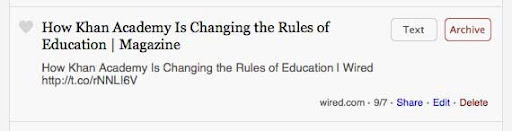
Delicious - bookmark, what you want to keep
That brings us right next to the next bookmarking application - delicious. It has been around for some time already, so you might have heard of it already. Delicious is great for three reasons.

- Tagging. Each link is saved with a tag. The tags are subjective catchwords, catchwords that mean something to you. So, links can be found easily.
- Social bookmarking. This is done by two measures. First of all, you can send bookmarks to other users, but also to social websites like twitter. Secondly, you can see, who else bookmarked the page (see the 11 next to the baby boomers entry). A page is most likely bookmarked by other people, who share the same interests. So, you can see, who else bookmarked the page and browse their bookmarks for other sources. But of course, you can also set links to private 🙂
- Browser integration. There are a number of plugins for the most common browsers. Which makes bookmarking very easy. The Firefox plugin also provides the opportunity to tweet the link while bookmarking. This makes sharing links very easy.
So, you see, sometimes two applications are better than one. Both applications are great, but both have their (dis-)advantages.
Scenarios for educators and students
Twitter and Facebook are important sources for links (some also argue, twitter would be a "RSS killer", a discussion can be read here). So, Instapaper is great for having a first look at them. If you really need them or want to keep them for other reasons, you can bookmark them using delicious. Nowadays, working together means sharing links, too. Both applications offer these possibilities. Delicious' feature of disclosing, who else bookmarked the page, allows you to use their bookmarks for further research.